My PhD macBook is my lab bench
As a PhD student in computational materials science, my MacBook is my lab bench, my research assistant, and my primary source of frustration. I spend an unhealthy amount of time staring at this screen, running simulations, analyzing data, and occasionally contemplating my life choices.
I’m still rocking a MacBook Air with an M1 chip that I bought in 2021 at the start of my PhD. It’s still holding up like a champ—except the storage is always on the verge of running out. Thankfully, I sync everything to OneDrive, which means I regularly purge my laptop like it’s spring cleaning day.
I’m hoping to upgrade after I finish this research project (because setting up a new Mac feels like moving to a new lab, and I’m not emotionally ready for that).
This blog is a tour of my digital lab—my MacBook—the apps I live in, and where I actually spend my time whenever I sit at my desk.
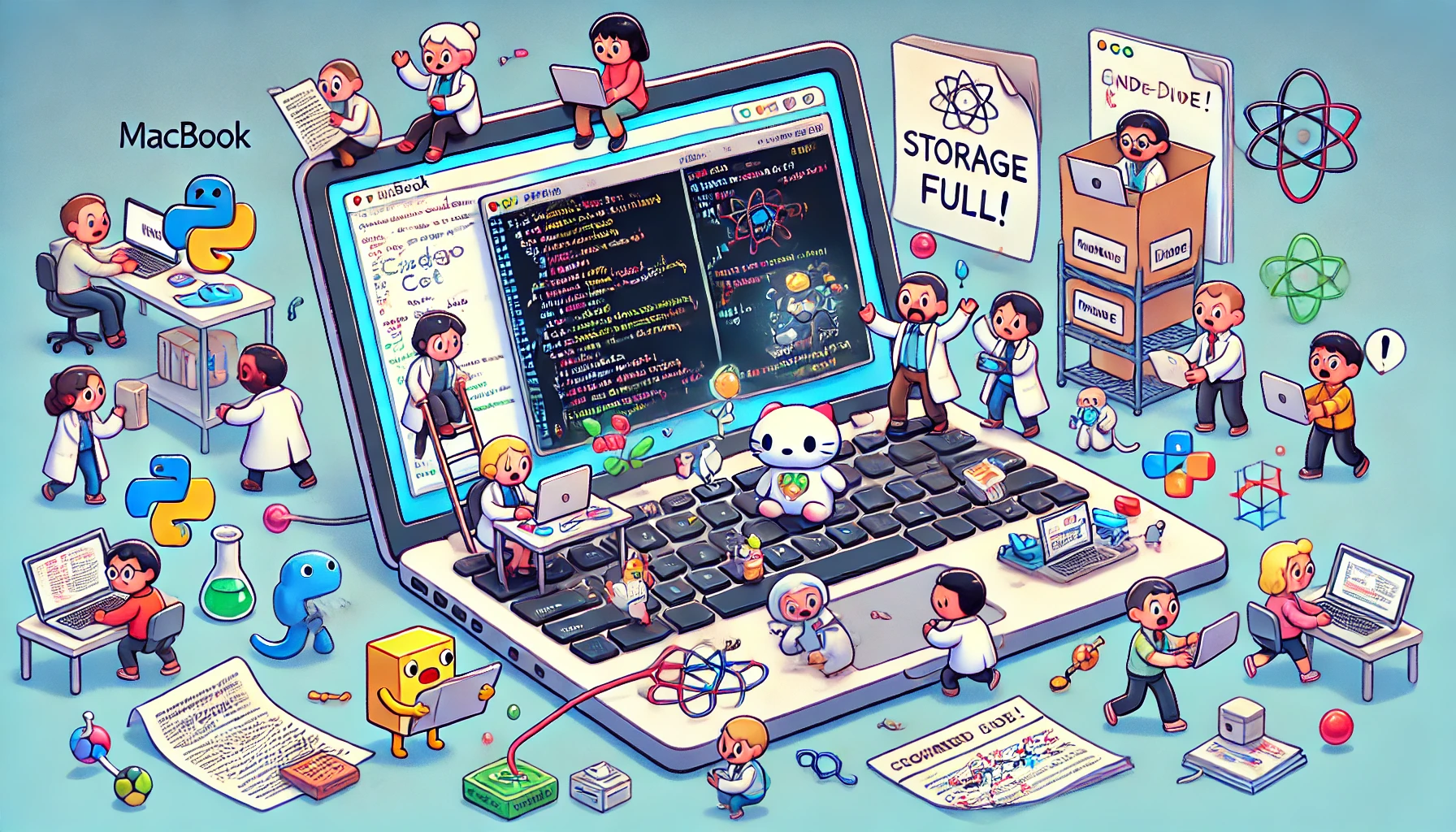
1. Coding & Data Analysis: Where the Magic (or Madness) Happens
My research relies heavily on simulations—which means a LOT of coding, data analysis, and waiting for things to run.
“Some people write poetry. I write Python scripts that occasionally work.
-
Terminal – A portal to the supercomputer where I run my simulations. The macOS default app is simple, clean, and makes me feel like I’m hacking into NASA. (In reality, I’m just running jobs and waiting… a lot of waiting.)
-
VS Code – My ultimate coding playground. I live inside Jupyter Notebooks for scripting, data analysis, and figure plotting. I’ve tried many ways to host Jupyter but finally settled on VS Code—it has everything in one place. Bonus: You can keep virtual pets inside VS Code. Also, there’s a Bongo Cat that bongos when I type. 10/10 feature.
2. Scientific Visualization & Molecular Modeling
A big part of my research involves turning raw data into visuals—whether it’s molecules, crystal structures, or scientific figures.
-
Avogadro – For visualizing and modifying organic molecular structures.
-
VESTA – Used exclusively for crystal structure visualization.
-
ChemDraw – An absolute must-have for drawing and designing chemical structures.
-
Inkscape – My go-to vector graphics tool for post-processing Python figures and creating publication-quality images.
-
Blender – Currently learning this one for advanced 3D modeling. Will I master it? Unclear. But if I do, expect science-themed Pixar animations from me.
3. Writing & Document Preparation
PhD = Endless Writing. Papers, reports, thesis drafts, random notes that I swear I’ll organize later.
-
GoodNotes (on iPad) – My superpower during meetings. I prefer handwritten notes, especially for supervisor meetings, because sometimes, in group meetings, I panic and forget how to type. I tried to switch to the Apple Notes app (because I heard people with high IQs use it) but gave up—GoodNotes just feels better for handwriting.
-
Microsoft Word – Look, I know LaTeX is the gold standard for computational scientists, but let’s be real—I still draft most of my papers in Word. Sometimes, I transfer everything to Overleaf (LaTeX) later to pretend I’m a Real Computational Scientist™.
-
EndNote – Manages my citations, references, and stops me from writing “(citation needed)” everywhere.
-
Preview – The default macOS PDF viewer. Simple, fast, and doesn’t crash when I open a massive research paper.
4. Presentations & Communication
Presenting is a huge part of my PhD. And since I work remotely from my supervisor, every single meeting happens on my MacBook.
-
PowerPoint – My primary tool for making conference presentations, seminar slides, and research talks.
-
Microsoft Teams – Our uni is in the Microsoft ecosystem, so most research meetings happen here. Occasionally, I use Zoom (Unpopular opinion: I actually prefer Zoom, because Teams won’t let you see both the chat and people’s faces while presenting. It drives me crazy, but I’ve almost gotten used to it.)
Final Thoughts
This isn’t just a laptop—it’s my research HQ. A control center for everything from coding and citations to molecular modeling and caffeine-fueled late-night writing.
Enjoy Reading This Article?
Here are some more articles you might like to read next: